






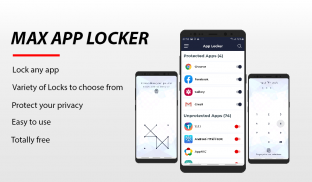
Max App Locker - Protect your

Description of Max App Locker - Protect your
Max App Locker - the application to protect your privacy
Lock any apps, protect your privacy.
✌ Have your private applications been accessed without permission?
✌ Have you accidentally discovered private images in the photo or video viewer?
✌ Want some apps to be used only when the user is you?
Max App Locker is the solution for you.
Max App locker provides solution to lock any application you desire. You can use a pattern, PIN, or fingerprint to unlock apps. Apart from you nobody can access your private apps. Those who intentionally access will be photographed and you will know who it is.
Some features not to be missed of Max App Locker:
✌ Lock applications easily with just 1 click.
✌ Capture photos of people intentionally invading your private apps
✌ Diverse ways to protect applications: you can use a PIN, pattern or fingerprint, as you like.
✌ Does not affect the durability of the battery.
✌ Easy to use and completely free.
✌ Small size
✌ The application is regularly updated.
IMPORTANT NOTES:
You only need to do this once. That is the setup of the passcode the first time you use the application.
How to set my passcode at the first time?
✌ Open Max App Locker
✌ Enter passcode
✌ Re_enter your passcode .
✌ Choose apps that you want to lock-Next .
✌ Setting Apps with usage access-APP Lock-Permit usage access .
✌ Finish .






















